Nuraphone
Using Social Mode and ANC
You can enable/disable Social Mode and Active Noise Cancellation (ANC) in the Nura app.
Social Mode passes external audio into the Nuraphone so you can hear your surroundings, without ever having to take your Nuraphone off your head.
ANC gives you even quieter listening so you can always focus on your music, even in noisy environments like airplanes, public transport and shared office spaces.
Turning ANC off/on
ANC is enabled by default. It is designed to be used whenever you are not using Social Mode, however, you can manually enable/disable it from the settings.
1. Open the Nura app.
2. Select “menu” > “Nuraphone Settings”.
3. Toggle “Active Noise Cancelling” off/on.

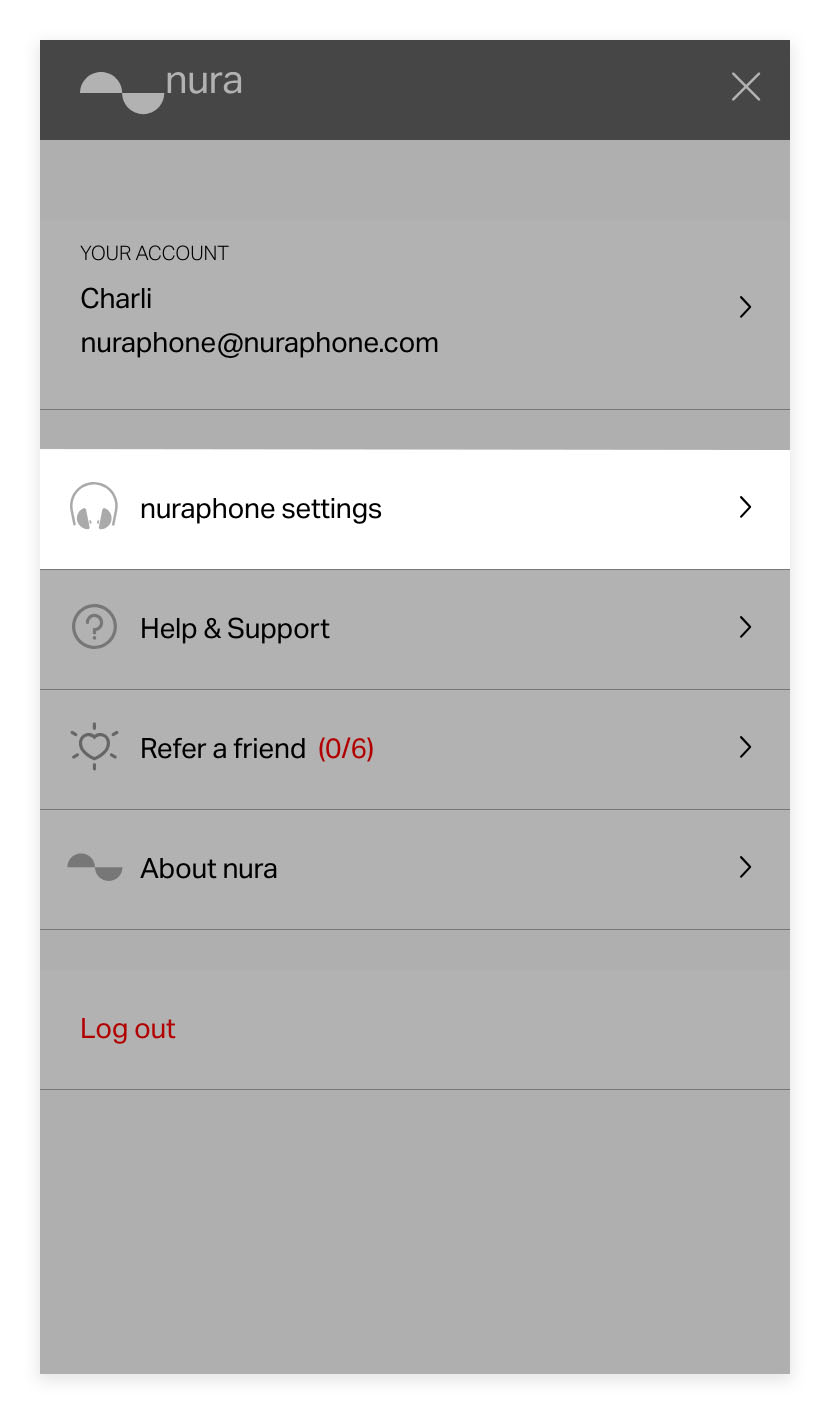


Turn Social Mode Off/On
1. Press the Social Mode button on the homepage of the Nura app:


If you’re receiving an error message, turn your Bluetooth off/on and try again.
Add Social Mode to your Touch Buttons
1. Open the Nura app.
2. Select “menu” > “Nuraphone Settings” > “Configure Buttons”.
3. Choose your preferred Touch Button and select “Social Mode Off/On”.





If you're having trouble with Social Mode and Active Noise Cancellation, try resetting your Nuraphone.